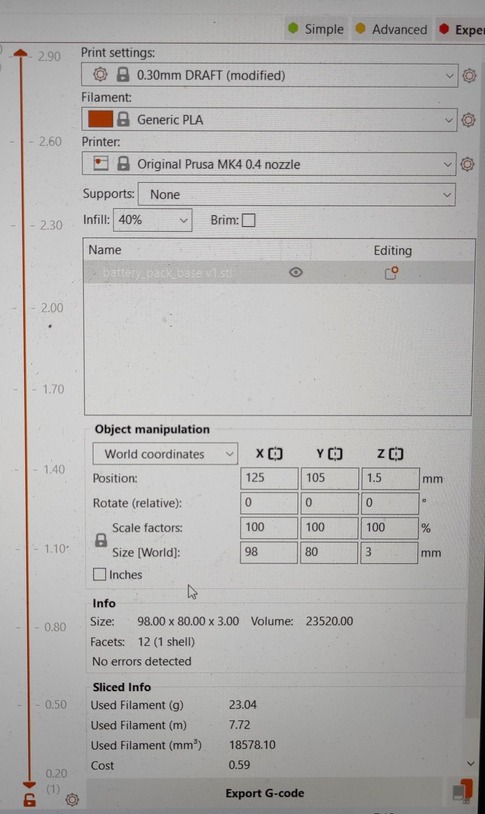Difference between revisions of "3D Printing"
From Hackerspace.gr
| Line 43: | Line 43: | ||
| − | How to 3D print with Prusa MK4: | + | How to 3D print with Original Prusa MK4: |
1. Go to https://prusa-mk4/<br> | 1. Go to https://prusa-mk4/<br> | ||
Revision as of 19:36, 10 October 2023
HSGR 3D printers are controlled via octopi.
- TAZ 4: http://octopi.hsgr.awmn/TAZ4
- AO100: http://octopi.hsgr.awmn/A100/
- Delta: WiP
- CnC: WiP
Username: hsgr
Password: hsgr3d
Some ground rules
- Important: Make sure that the printer bed is free from objects before printing.
- Keep uploaded files tidy by using folders.
- Do not stop prints of other users.
- Replace printer bed tape when it is damaged.
Printing
- Generate GCode using Slic3r or Cura or PrusaSlicer and the appropriate printer profile.
- In order to generate GCode for TAZ4, it is necessary to use these configuration files due to update with E3D Hot-end [1], [2]. The default extrusion nozzle: 0.4mm. Also the firmware was updated to Marlin 1.1.8. The configuration files found herehave been confirmed to be working at 2/3/2020 by T.Husk.
- In order to generate GCode for AO100 with ABS, it is necessary to use these or these configuration files .
- In order to generate GCode for AO100 with PETG, it is necessary to use these configuration files
- Anadelta printer is not operational at the moment.
The estimated time isn't always accurate!
- Connect to the printer using the octopi link at the top of the page (Username: hsgr - Password: hsgr3d)
- Turn on the printer
- Click 'Connect' to connect to the printer
- Upload your file to the Files section in the bottom left (make a folder if you don't have one already!) and click it to load it
- Make sure you have the correct filament
- DO NOT apply any adhesive because both printer beds are equipped with PEI sheets for adhesion. Applying adhesive will damage the PEI sheets.
- Set temperatures if not set by GCode in the Temperatures tab. You can use the presets by clicking the dropdown arrow.
- Wait for the printer to get to right temperature.
- Print !!!
- Turn off the printer
How to 3D print with Original Prusa MK4:
1. Go to https://prusa-mk4/
2. Open your file (.stl)
3. Choose the correct settings
4. Prepare the printer
5. Press Export G-code
6. Drag your g.code file in the appropriate section
7. Press the Print option on the printer screen