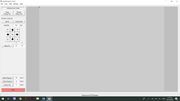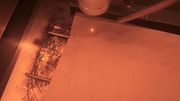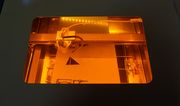Difference between revisions of "Laser Engraving Machine"
(→Material Information) |
(syntax correction and inkscape link fix) |
||
| (22 intermediate revisions by 6 users not shown) | |||
| Line 1: | Line 1: | ||
| − | The model of the Laser Engraving Machine located in Hackerspace.gr | + | The model of the Laser Engraving Machine located in Hackerspace.gr is HQ-3020B. |
| − | It is capable of cutting, engraving, and marking a number of different materials quickly and accurately when driven from CAD software such as CorelDraw and Inkscape. | + | It is capable of cutting, engraving, and marking a number of different materials quickly and accurately when driven from CAD software such as CorelDraw and Inkscape. |
| + | The bed size is 35cm x 25cm. | ||
| + | |||
| + | == Maintenance == | ||
| + | |||
| + | The machine's mirrors and lens should be cleaned lightly before every startup and thoroughly once a month as instructed in this [https://k40.se/k40-laser-lens-mirror/cleaning/ guide]. | ||
| + | |||
| + | Every 6 months the cooling liquid needs to be drained and replaced by new. The liquid is a mix of distilled water and an anti-algae solution. With every cooling liquid replacement it is also advised to perform a cleaning of the cooling system following this [https://k40.se/k40-laser-watercooling/cleaning/ guide] | ||
| Line 43: | Line 50: | ||
|30 | |30 | ||
|10 | |10 | ||
| + | |2 | ||
| + | |- | ||
| + | |Plywood | ||
| + | |4 | ||
| + | |Cut | ||
| + | |45 | ||
| + | |10 | ||
| + | |2 | ||
| + | |- | ||
| + | |Plywood | ||
| + | |Non dependent | ||
| + | |Engrave | ||
| + | |20 | ||
| + | |20 | ||
|2 | |2 | ||
|- | |- | ||
| Line 60: | Line 81: | ||
|- | |- | ||
|Acrylic (transparent) | |Acrylic (transparent) | ||
| − | | | + | |Non dependent |
|Engrave | |Engrave | ||
| − | | | + | |12 |
| − | | | + | |20 |
| + | |1 | ||
| + | |- | ||
| + | |Acrylic (transparent) | ||
| + | |3 | ||
| + | |Cut | ||
| + | |40 | ||
| + | |10 | ||
| + | |2 | ||
| + | |- | ||
| + | |Acrylic (transparent) | ||
| + | |Non dependent | ||
| + | |Raster Engrave | ||
| + | |12 | ||
| + | |200 | ||
| + | |1 | ||
| + | |- | ||
| + | |Leather (brown) | ||
| + | |Non dependent | ||
| + | |Engrave | ||
| + | |10 | ||
| + | |20 | ||
| + | |2 | ||
| + | |- | ||
| + | |MDF | ||
| + | |2 | ||
| + | |Cut | ||
| + | |70 | ||
| + | |10 | ||
| + | |1 | ||
| + | |- | ||
| + | |MDF | ||
| + | |2 | ||
| + | |Raster Engrave | ||
| + | |15 | ||
| + | |200 | ||
| + | |1 | ||
| + | |- | ||
| + | |Reflective tape (PVC/red) | ||
| + | |0.36 | ||
| + | |Cut (adhesive on) | ||
| + | |7 | ||
| + | |10 | ||
| + | |1 | ||
| + | |- | ||
| + | |Standers foam | ||
| + | |2 | ||
| + | |Cut (adhesive on) | ||
| + | |13 | ||
| + | |10 | ||
|1 | |1 | ||
|} | |} | ||
| Line 73: | Line 143: | ||
'''Download:''' | '''Download:''' | ||
| − | > Inkscape [https://inkscape.org/release | + | > Inkscape [https://inkscape.org/release/] |
> K40 Whisperer [https://www.scorchworks.com/K40whisperer/k40whisperer.html] | > K40 Whisperer [https://www.scorchworks.com/K40whisperer/k40whisperer.html] | ||
| Line 532: | Line 602: | ||
[[File:Vacuum.jpg|left|thumb]] | [[File:Vacuum.jpg|left|thumb]] | ||
[[File:Cleanup-min.jpg|left|thumb]] | [[File:Cleanup-min.jpg|left|thumb]] | ||
| + | |||
| + | |||
| + | |||
| + | |||
| + | |||
| + | |||
| + | |||
| + | |||
| + | |||
| + | |||
| + | |||
| + | |||
| + | |||
| + | |||
| + | |||
| + | |||
| + | |||
| + | |||
| + | |||
| + | |||
| + | |||
| + | |||
| + | |||
| + | |||
| + | |||
| + | |||
| + | > Last cleanup: mirrors - '''28/09/22''', tube - '''XX/XX/22''' | ||
== Useful links == | == Useful links == | ||
| Line 539: | Line 636: | ||
> obrary [https://obrary.com/collections/open-designs] | > obrary [https://obrary.com/collections/open-designs] | ||
| + | > makercase [https://www.makercase.com/#/] | ||
| + | |||
| + | > geargen [https://geargenerator.com/] | ||
== Projects == | == Projects == | ||
Latest revision as of 23:02, 16 February 2024
The model of the Laser Engraving Machine located in Hackerspace.gr is HQ-3020B. It is capable of cutting, engraving, and marking a number of different materials quickly and accurately when driven from CAD software such as CorelDraw and Inkscape. The bed size is 35cm x 25cm.
Maintenance
The machine's mirrors and lens should be cleaned lightly before every startup and thoroughly once a month as instructed in this guide.
Every 6 months the cooling liquid needs to be drained and replaced by new. The liquid is a mix of distilled water and an anti-algae solution. With every cooling liquid replacement it is also advised to perform a cleaning of the cooling system following this guide
Material Information
Materials that can and cannot be laser-cut [1]
| Material | Thickness (mm) | Operation | Power | Feed (mm/s) | Passes |
|---|---|---|---|---|---|
| Flexoid Oil Resistant Jointing sheet [2][3] | 0.5 | Cut | 17 | 10 | 1 |
| Flexoid Oil Resistant Jointing sheet [4][5] | 0.8 | Cut | 20 | 10 | 1 |
| TEMAFAST ECONOMY [6] | 1 | Cut | 40 | 10 | 5 |
| Plywood | 3 | Cut | 30 | 10 | 2 |
| Plywood | 4 | Cut | 45 | 10 | 2 |
| Plywood | Non dependent | Engrave | 20 | 20 | 2 |
| White glossy vinyl | 0.24 | Cut | 7 | 20 | 1 |
| Black matte vinyl | 0.24 | Cut | 7 | 20 | 1 |
| Acrylic (transparent) | Non dependent | Engrave | 12 | 20 | 1 |
| Acrylic (transparent) | 3 | Cut | 40 | 10 | 2 |
| Acrylic (transparent) | Non dependent | Raster Engrave | 12 | 200 | 1 |
| Leather (brown) | Non dependent | Engrave | 10 | 20 | 2 |
| MDF | 2 | Cut | 70 | 10 | 1 |
| MDF | 2 | Raster Engrave | 15 | 200 | 1 |
| Reflective tape (PVC/red) | 0.36 | Cut (adhesive on) | 7 | 10 | 1 |
| Standers foam | 2 | Cut (adhesive on) | 13 | 10 | 1 |
How to use it:
Download:
> Inkscape [7]
> K40 Whisperer [8]
To create your file:
> Open Inkscape
> Draw your design with lines
> Make colors in RGB (Blue to engrave, red to cut)
> Select correct Document Properties:
- UNITS must be all in MM
- RESIZE page to content
> Save as .svg file.
To cut your file:
> Connect computer and machine with USB cable
> Switch on the machine:
- Switch power on
- Switch light on
- Plug-in air - compressor
In K40 Whisperer:
( > Open K40 Whisperer )
> Initialize laser-cutter
> Open design file
> Adjust starting point and speed in K40 Whisperer
On the machine:
> Place your material inside (it must be no bigger than A4)
> Adjust power on machine
> Make test
> First engrave (BLUE) and then (CUT) by clicking "Vector Engrave" and "Vector Cut" in "K40 Whisperer".
Make sure temperature does not exceed 30 °C
> Switch off machine
> Clean up gently with vacuum cleaner
> Last cleanup: mirrors - 28/09/22, tube - XX/XX/22
Useful links
> boxes.py [9]
> obrary [10]
> makercase [11]
> geargen [12]
Projects
> what is cosmos / τι είναι κόσμος
This text contains information copied or inspired from http://atxhackerspace.org .