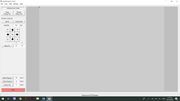Laser Engraving Machine
The model of the Laser Engraving Machine located in Hackerspace.gr (Ampatiellou 11, 11144, Athens) is HQ-3020B. It is capable of cutting, engraving, and marking a number of different materials quickly and accurately when driven from CAD software such as CorelDraw and Inkscape.
How to use it:
> Inkscape [1]
> K40 Whisperer [2]
> Open Inkscape
> Draw your design with lines
> Make colors in RGB (RED to engrave, BLUE to cut)
> Select correct Document Properties:
- UNITS must be all in MM
- RESIZE page to content
> Save as .svg file.
> Connect computer and machine with USB cable
> Switch on the machine:
- Switch power on
- Switch light on
- Connect on current ~
In K40 Whisperer:
( > Open K40 Whisperer )
> Initialize laser-cutter
> Open design file
> Adjust starting point and speed in K40 Whisperer
On the machine:
> Place your material inside (it must be no bigger than A4)
> Adjust power on machine
> First engrave (BLUE) and then (CUT)
> Switch off machine
> Clean up gently with vacuum cleaner
This text contains information copied or inspired from http://atxhackerspace.org .